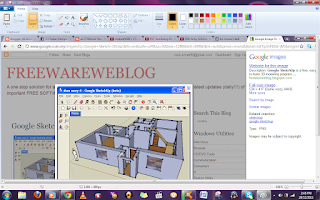Assalamualaikum.
Last week, we'd learnt about vector and bitmap, how to make use a few applications such as Paint, Google Sketch (Draw) and not to be miss out, GIMP. Before we go further with it, lets gets familiar with those words first, will you?
VECTOR GRAPHICS = the use of geometrical primitives such as points, lines, curves and shapes orpolygon(s), which are all based on mathematical expressions, to represent images in computer graphics. "Vector", in this context, implies more than a straight line.
BITMAP = a type of memory organization or image file format used to store digital images. The term bitmap comes from the computer programming terminology, meaning just a map of bits, a spatially mapped array of bits. Now, along with pixmap, it commonly refers to the similar concept of a spatially mapped array of pixels. Raster images in general may be referred to as bitmaps or pixmaps, whether synthetic or photographic, in files or memory.
Compared to bitmap, vector graphics images produces better and higher quality images. So it is more preferable to create a nice image using vector graphics. Besides, we also learnt how to use Microsoft Office Powerpoint and Google Doc's Draw.
For your eyes to see. =)
Last week, we'd learnt about vector and bitmap, how to make use a few applications such as Paint, Google Sketch (Draw) and not to be miss out, GIMP. Before we go further with it, lets gets familiar with those words first, will you?
VECTOR GRAPHICS = the use of geometrical primitives such as points, lines, curves and shapes orpolygon(s), which are all based on mathematical expressions, to represent images in computer graphics. "Vector", in this context, implies more than a straight line.
BITMAP = a type of memory organization or image file format used to store digital images. The term bitmap comes from the computer programming terminology, meaning just a map of bits, a spatially mapped array of bits. Now, along with pixmap, it commonly refers to the similar concept of a spatially mapped array of pixels. Raster images in general may be referred to as bitmaps or pixmaps, whether synthetic or photographic, in files or memory.
Compared to bitmap, vector graphics images produces better and higher quality images. So it is more preferable to create a nice image using vector graphics. Besides, we also learnt how to use Microsoft Office Powerpoint and Google Doc's Draw.
For your eyes to see. =)
anddddd... Tupp! (scroll down)
Paint is a simple graphics painting program that has been included with all versions of Microsoft Windows. The program opens and saves files as Windows bitmap (24-bit, 256 color, 16 color, and monochrome, all with the .bmp extension), JPEG, GIF (without animation or transparency, although the Windows 98 version, a Windows 95 upgrade, and the Windows NT4 version did support the latter),PNG (without alpha channel), and TIFF (without multiple page support). The program can be in color mode or two-color black-and-white, but there is no grayscale mode. For its simplicity, it rapidly became one of the most used applications in the early versions of Windows—introducing many to painting on a computer for the first time—and still has strong associations with the immediate usability of the old Windows workspace.
Google Sketch (Draw) gives you the ability to easily create your own 3D models. With an easy-to-use interface and a wide swath of Help features, it's the perfect tool for beginner and intermediate designers alike.
p/s : This picture is an example of using Google Sketch (Draw) and was taken by Paint.